
统一开头:
最近的工作安排中,需要把曾经庞大的、臃肿的综合管理“大平台”拆分,引入微服务的概念;找找看看一段时间仍然不晓得微服务到底是个啥。浅薄的认为就是一个个小的、功能相对单一的服务程序。
在不明白为何物的情况下怎么快速上手?搜罗了许多文章后找到了【纯洁的微笑】的博客,里面东西不老少。其中推荐了几个开源的软件,从中找到了《Cloud-Admin》。
在《Cloud-Admin》中,分别使用到RabbitMQ、Redis、MySQL 和 Consul 于是开始逐个攻克。
RabbitMQ简介
看到 MQ (消息队列)就大概知道他的作用了。
RabbitMQ是一个由erlang开发的AMQP(Advanced Message Queue )的开源实现。AMQP 的出现其实也是应了广大人民群众的需求,虽然在同步消息通讯的世界里有很多公开标准(如 COBAR的 IIOP ,或者是 SOAP 等),但是在异步消息处理中却不是这样,只有大企业有一些商业实现(如微软的 MSMQ ,IBM 的 Websphere MQ 等),因此,在 2006 年的 6 月,Cisco 、Redhat、iMatix 等联合制定了 AMQP 的公开标准。
Docker部署RabbitMQ
为了方便开发,在 Docker 上运行 RabbitMQ 容器,通过docker search rabbitmq可以看到在镜像库中已经有了RabbitMQ镜像,在【docker doc】中也有相关的说明。
先把镜像拽下来docker pull rabbitmq,拉取最新的版本,通过下面的命令创建并运行容器。
docker run -d --hostname localhost --name springcloud-rabbitmq \
-e RABBITMQ_DEFAULT_USER=spring -e RABBITMQ_DEFAULT_PASS=123456 \
-p 4369:4369 -p 5672:5672 -p 25672:25672 -p 15672:15672 \
rabbitmq
- -d: 后台运行
- --hostname localhost:指定hostname
- --name springcloud-rabbitmq:指定容器的名字
- -e RABBITMQ_DEFAULT_USER=spring:设置访问RabbitMQ的用户名
- -e RABBITMQ_DEFAULT_PASS=123456:设置访问RabbitMQ的密码
- -p xxxx:xxxx:绑定宿主机和容器的端口
4369 -- erlang发现口
5672 -- client端通信口
15672 -- 管理界面ui端口
25672 -- server间内部通信口
编写测试程序
测试程序参考了《Spring Boot中使用RabbitMQ》文章。
开发工具:IntelliJ IDEA 2018.2.5
Java环境:1.8.0_162
SpringBoot版本:2.1.0.RELEASE
创建项目
使用IDEA的项目创建向导。
使用Spring的项目创建向导。

Next Next 导入 RabbitMQ 的依赖 Next。

创建项目后,向导已经为我们创建整个结构。

填充代码
Maven 配置
Maven 的 pom.xml
<?xml version="1.0" encoding="UTF-8"?>
<project xmlns="http://maven.apache.org/POM/4.0.0" xmlns:xsi="http://www.w3.org/2001/XMLSchema-instance"
xsi:schemaLocation="http://maven.apache.org/POM/4.0.0 http://maven.apache.org/xsd/maven-4.0.0.xsd">
<modelVersion>4.0.0</modelVersion>
<groupId>com.example</groupId>
<artifactId>demo</artifactId>
<version>0.0.1-SNAPSHOT</version>
<packaging>jar</packaging>
<name>demo</name>
<description>Demo project for Spring Boot</description>
<parent>
<groupId>org.springframework.boot</groupId>
<artifactId>spring-boot-starter-parent</artifactId>
<version>2.1.0.RELEASE</version>
<relativePath/> <!-- lookup parent from repository -->
</parent>
<properties>
<project.build.sourceEncoding>UTF-8</project.build.sourceEncoding>
<project.reporting.outputEncoding>UTF-8</project.reporting.outputEncoding>
<java.version>1.8</java.version>
</properties>
<dependencies>
<dependency>
<groupId>org.springframework.boot</groupId>
<artifactId>spring-boot-starter-amqp</artifactId>
</dependency>
<dependency>
<groupId>org.springframework.boot</groupId>
<artifactId>spring-boot-starter-test</artifactId>
<scope>test</scope>
</dependency>
</dependencies>
<build>
<plugins>
<plugin>
<groupId>org.springframework.boot</groupId>
<artifactId>spring-boot-maven-plugin</artifactId>
</plugin>
</plugins>
</build>
</project>
Spring Boot 配置
修改配置文件 application.properties,添加如下配置
spring.application.name=rabbitmq-hello
spring.rabbitmq.host=localhost
spring.rabbitmq.port=5672
spring.rabbitmq.username=spring
spring.rabbitmq.password=123456
发送者
创建消息生产者Sender。通过注入AmqpTemplate接口的实例来实现消息的发送,AmqpTemplate接口定义了一套针对AMQP协议的基础操作。在Spring Boot中会根据配置来注入其具体实现。在该生产者,我们会产生一个字符串,并发送到名为hello的队列中。
@Component
public class Sender {
@Autowired
private AmqpTemplate rabbitTemplate;
public void send() {
String context = "hello " + new Date();
System.out.println("Sender : " + context);
this.rabbitTemplate.convertAndSend("hello", context);
}
}
接收者
创建消息消费者Receiver。通过@RabbitListener注解定义该类对hello队列的监听,并用@RabbitHandler注解来指定对消息的处理方法。所以,该消费者实现了对hello队列的消费,消费操作为输出消息的字符串内容。
@Component
@RabbitListener(queues = "hello")
public class Receiver {
@RabbitHandler
public void process(String hello) {
System.out.println("Receiver : " + hello);
}
}
RabbitMQ 配置
创建RabbitMQ的配置类RabbitConfig,用来配置队列、交换器、路由等高级信息。这里我们以入门为主,先以最小化的配置来定义,以完成一个基本的生产和消费过程。
@Configuration
public class RabbitConfig {
@Bean
public Queue helloQueue() {
return new Queue("hello");
}
}
Spring Boot 主类
应用主类:
@SpringBootApplication
public class DemoApplication {
public static void main(String[] args) {
SpringApplication.run(DemoApplication.class, args);
}
}
单元测试类
创建单元测试类,用来调用消息生产:
@SpringBootTest
@RunWith(SpringJUnit4ClassRunner.class)
public class AmqpApplicationTests {
@Autowired
private Sender sender;
@Test
public void hello() throws Exception {
sender.send();
}
}
运行测试
运行上面的测试用例,可以在控制台输出中看到如下信息,证明发送和接收都没有问题了。
Sender : hello Thu Nov 08 13:56:53 CST 2018
Receiver : hello Thu Nov 08 13:56:53 CST 2018

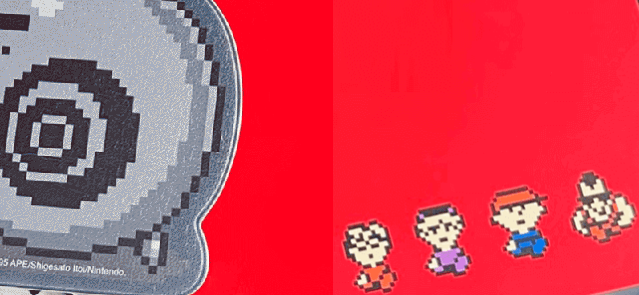

评论区